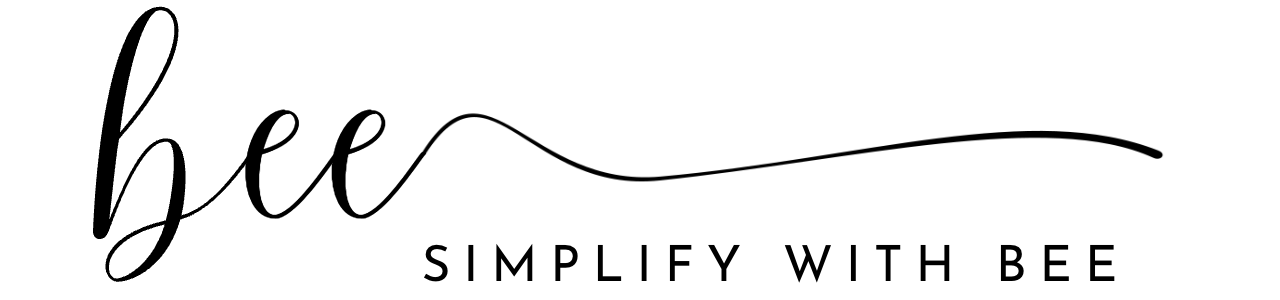Becoming More Productive with Notion
There is so much noise about technology that can help us be more productive, and what becomes more of a distraction than helpful? I rely on apps to help me run my business, keep my life organized and help manage my anxiety.
For the last 3 years or so, I have used one tool to create what is now basically my second brain. And I am not being dramatic when I say this. Gone are the days when my office was covered in sticky notes, and I have lists referring to other lists, which means things were, for SURE, going to get missed. Plus, clutter and chaos are not the vibe, nor does it help my anxiety.
Here’s a look at what Notion can replace and the benefits of having just one platform to manage tasks and projects, collaborate with others, and easily track our goals without all the anxiety.
Before we get started, this blog post is not sponsored! This is a tool I genuinely love and want to share with more people. Stay tuned for some free Notion templates I created for you to try out.
What is Notion?
Notion is an all-in-one workspace where you can plan, write, collaborate and organize. It is incredibly customizable, and if you can dream it, there is a way to create it in Notion.
What can Notion be used for?
I use Notion in every aspect of my business and personal life, but I might be a bit of a Notion nerd. My favourite ways to use the platform are note taking, whether in a meeting or in class, creating projects, tracking tasks, collaborating with team members and clients, and project management.
Once you get the hang of it, it is easy to add a variety of views, links, images, files, videos, and even integrations with other platforms. Plus, you can make dashboards that make it easy to see everything in one place. But, maybe I am getting ahead of myself!
What can Notion replace?
Before Notion, I had tried OneNote, GoodNotes, Notability, Google Keep and a few other free versions of apps. I liked a few of them, but nothing fits all my needs. I still found myself keeping handwritten notes, which becomes messy quickly! My complaints with the other platforms were mainly because
I didn’t have an app that worked across all my devices
the database features of these apps were lacking
I couldn’t make these apps look nice (and yes, this is a priority for me)
What are the benefits of having only one platform?
Having everything in one place and accessing my Notion pages across all of my devices (Android and Apple) was a game changer. I started spending less time looking for things, I never lost anything, and there is no chance I forget where I jotted something down.
There are a million features I haven’t included in this blog because there is nothing worse than a straight-up feature dump. All I have to say is Notion is worth checking out, and I want to help.
Try Notion for yourself with my free templates. Click here for access to my latest and greatest templates. I have created these because I can show you better than tell you how much I love Notion. This way, it isn’t as intimidating to learn a new platform. I’d love to hear what you think. Connect with me on Instagram and Tiktok @simplifywithbee. If you want Notion tutorials, a tour of my Notion setup or anything else, let me know in the comments!